Today I learned a lesson that Hugo definitely wants your content in the content/posts directory. I learnt this by needing to make an addition to my Hugo theme that themes this site.
As I am now working from home, and have recently set my personal Mac up for local development, I used Homebrew to install Hugo. Previously I often used Hugo on my work PC. I then navigated to the local version of my TIL repo, ran hugo server and navigated to localhost:1313. What I saw was that my site was really broken.
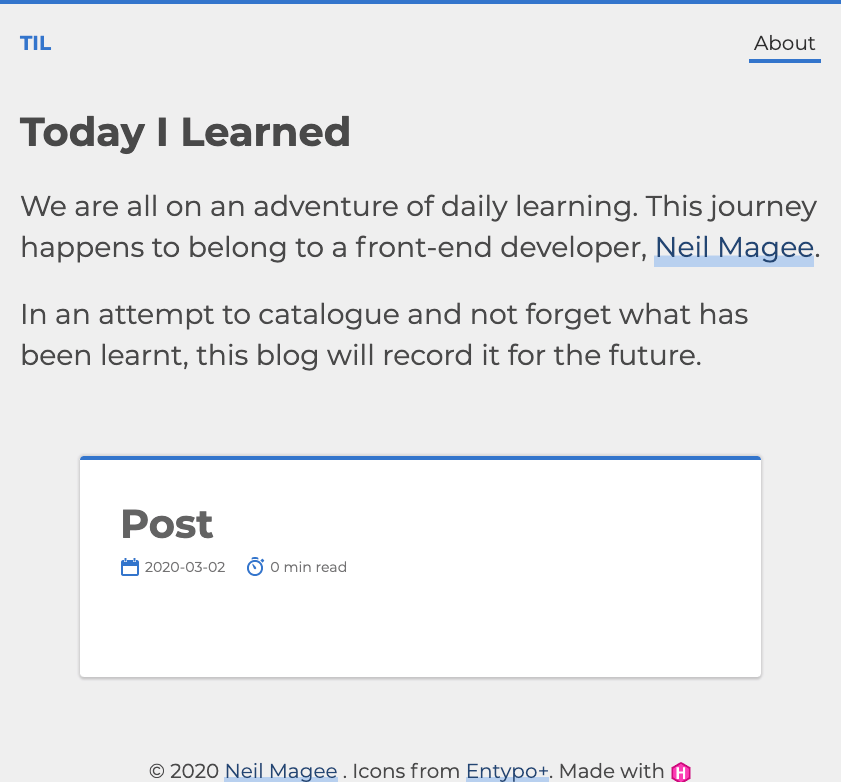
Where are my posts?
Previously I kept all my markdown posts in content/post. I picked this up from either a Hugo theme tutorial, or maybe the Hugo docs. It worked. When I created a new post, I added it and ran hugo --minify locally to build the site. My homepage showed a nice paginated list of posts.
I guess the version of Hugo I was using before on my Work PC was a bit out of date. So the new version I installed on my Mac (0.73) wants the posts to be in posts! After I understood this I needed to make some tweaks to keep my site working how I wanted.
That’s enough waffling. What did I do to fix this?
First move the content
I simply renamed content/post to content/posts. Easy!
Fix permalinks
I like the URL structure {domain name}/post/{post title}. I like the singular use of post. The URL structure was trying to be {domain name}/posts/{post title}. To achieve this, I added some config to my site config.toml. This prevented my posts from going to a 404.
[permalinks]
posts = "/post/:title/"
Fix pagination in my theme
This fix was not so obvious. I just looked at the pagination examples on Hugos documentation for clues to try. I could see the reference to the type “post” was incorrect, but changing it to “posts” did not solve the problem.
Before
{{ define "main" }}
{{ $paginator := .Paginate (where .Pages "Type" "post") }}
{{ if eq $paginator.PageNumber 1 }}
{{ if .Content }}
<div class="site-intro">
<header class="site-intro__header">
<h1 class="site-intro__title">{{- .Title -}}</h1>
</header>
<div class="site-intro__content">{{- .Content -}}</div>
</div>
{{ end }}
{{ end }}
<div class="posts posts--home">
{{ range $paginator.Pages }}
{{ .Render "summary" }}
{{ end }}
</div>
{{ partial "pagination.html" $paginator }}
{{ end }}
It seemed the line {{ $paginator := .Paginate (where .Pages "Type" "post") }} was causing the problem. Once I removed it and replaced references to $paginator with Paginator my pagination began working again, and all my posts began to show on the homepage as expected.
After
{{ define "main" }}
{{ if eq .Paginator.PageNumber 1 }}
{{ if .Content }}
<div class="site-intro">
<header class="site-intro__header">
<h1 class="site-intro__title">{{- .Title -}}</h1>
</header>
<div class="site-intro__content">{{- .Content -}}</div>
</div>
{{ end }}
{{ end }}
<div class="posts posts--home">
{{ range .Paginator.Pages }}
{{ .Render "summary" }}
{{ end }}
</div>
{{ partial "pagination.html" .Paginator }}
{{ end }}
I am pleased I worked this out, as it can be hard when you jump back into a project that worked the last time you used it, only to find it is now broken.