Today I learned about the performance impact of using controlled inputs in React.
I noticed that once I had multiples of a component I’d made on screen (that included text inputs) the typing performance would begin to lag. It also got exponentially worse for each additional component.
onChange vs onBlur
The main difference I tried was changing my event from onChange to onBlur (this was based on some Stack Overflow advice).
Before
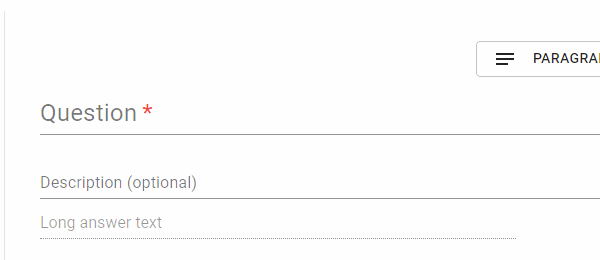
Laggy input performance
// below uses onChange and value properties
<TextField
name="question"
value={question}
id="question"
label="Question"
onChange={handleQuestionChange}
required
fullWidth
autoFocus
/>
After
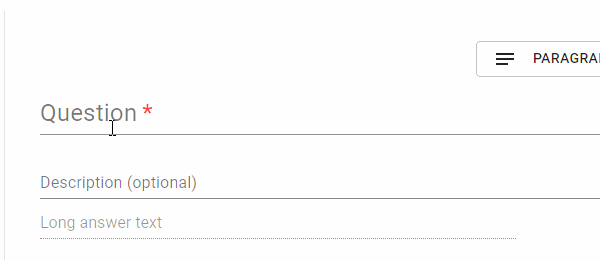
Normal input performance
// below uses onBlur and defaultValue properties
<TextField
name="question"
defaultValue={question}
id="question"
label="Question"
onBlur={handleQuestionChange}
required
fullWidth
autoFocus
/>
Using onBlur still updates the value of the TextField component by passing the value up to the parent component via props. That parent component is responsible for state and keeps track of this inputs value.
Often whilst putting together interfaces it is not until the testing stage that performance problems become apparent. With this knowledge, hopefully as I build more components I will try to avoid these issues.